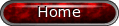Game for Windows
I made this game using a tutorial, so it's really basic.
Here is how this works:
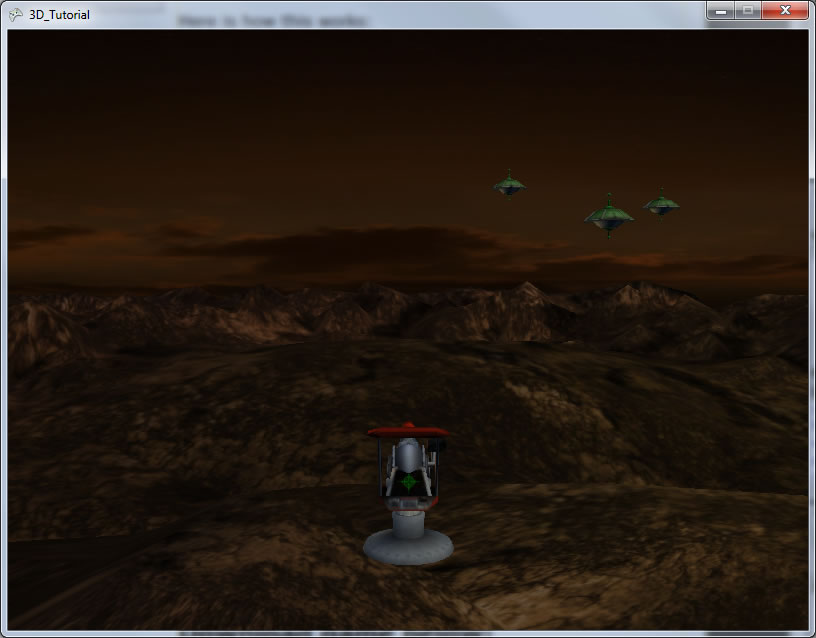
Installation:
1. You download the .zip file.
2. Extract the files somewhere you can remember.
3. Run the file named "setup"
4. Say install.
5. The game can be accessed at StartMenu>Programs>Microsoft>3D_tutorial
Gameplay:
•Use arrow keys to control turret.
•Press spacebar to launch zee missile.
•Shoot down spaceships.
•OPTIONAL: Plug in your Xbox360 controller and use the thumbsticks and A button for controls! The game should recognize the inputs.
Uninstallation:
1. Use Add/Remove programs.
2. Remove 3D_Tutorial
Download game below:
Game For Windows (actual game)